Last updated: January 2025
Quick Summary
📱 Access: WeChat Mini Program
💳 Payment: WeChat Pay
🗣️ Language: English interface available
⭐ Safety: Official ride-hailing platform
💰 Cost: Generally 10-30% cheaper than taxis
During our first 2 trips in China, for getting around, we used metro and taxi (as an exception) to get around. When we asked staff in Chengdu hostel to order us a taxi to the train station (having good reason for it — the rain outside was insane), they told us to get DiDi — we waited for the rain to stop instead.
This is how much anxiety we had around using their apps — China literally has its own ecosystem that is often based on different principles than the Western apps, so everything feels hard.
And while some apps are exclusively in Chinese, DiDi is not one of them and is surprisingly easy to use — it is integrated within WeChat so you don‘t even need to download it as a separate app.
Let me show you how easy it is so that your first experience of China is easier than ours.
Table of Contents
- What is DiDi?
- Getting Started
- How to Use DiDi
- Safety Features
- Common Issues & Solutions
- Tips for Foreigners
- FAQs
What is DiDi?
DiDi is China's leading ride-hailing service, similar to Uber. It's fully integrated into WeChat as a mini program, making it incredibly convenient for foreigners who already use WeChat for daily life in China.
After using DiDi for the first time, we never went back. Taxi experience for foreigners is hard — it is hard to hail a taxi, and even harder to communicate with the driver.
Using DiDi, you can tell the driver exactly where you stand and communicate with him via messages that are automatically translated to English.
Getting Started
Accessing DiDi in WeChat
- Open WeChat
- Tap "Discover"
- Select "Mini Programs"
- If not visible on home screan, search for "DiDi"
- Add to favorites for easy access
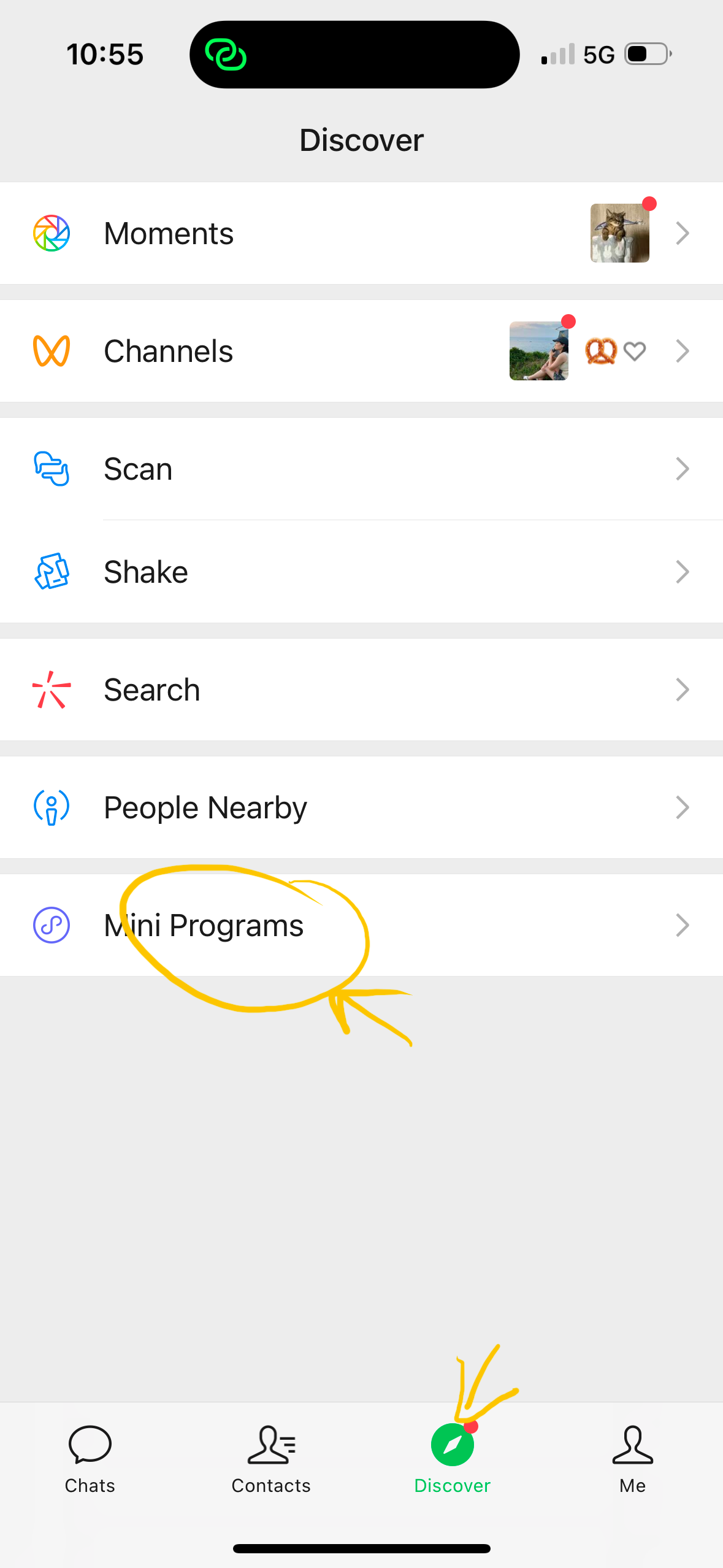
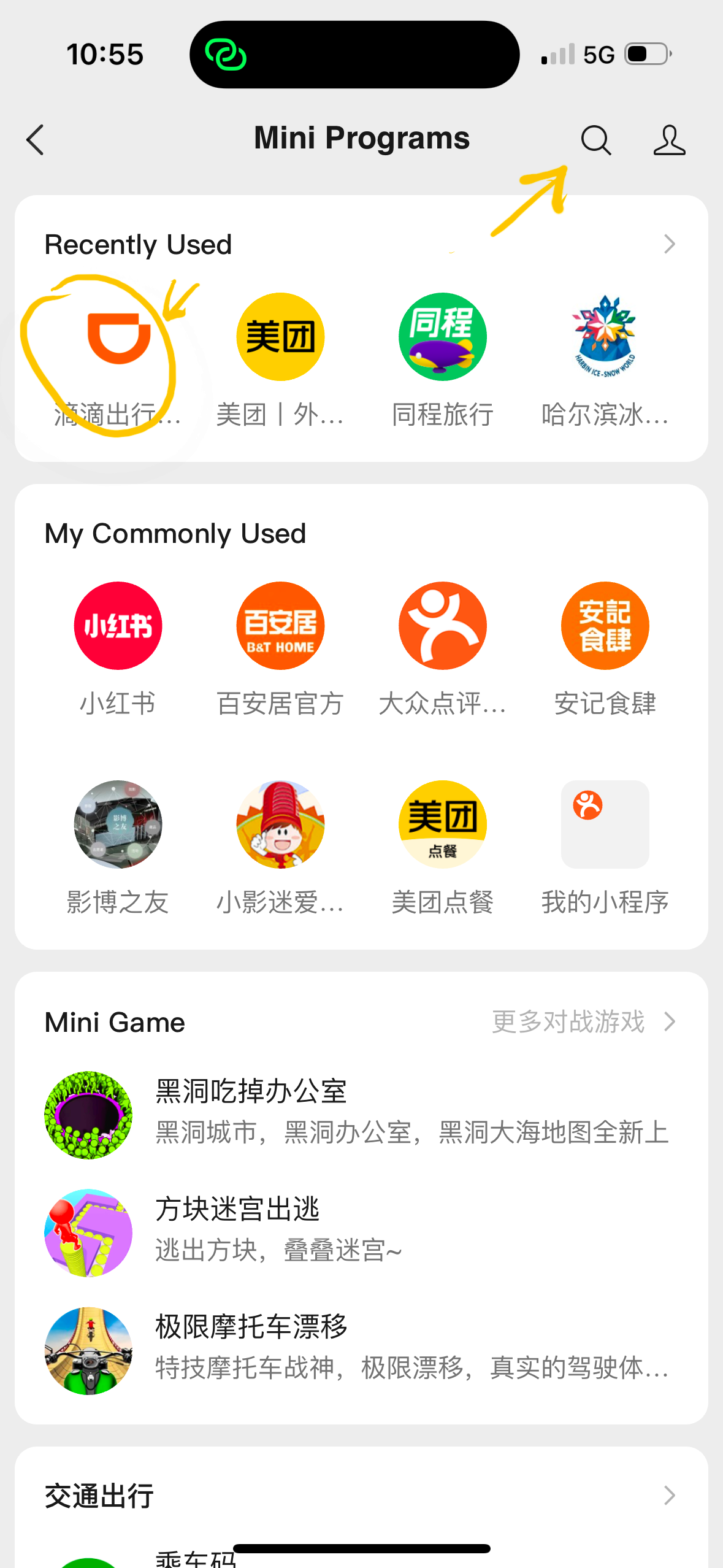
First-Time Setup
- Allow location access
- Set language to English
- Ensure WeChat Pay is activated
We were able to successfully use DiDi from the first time we tried.
How to Use DiDi
Booking a Ride
- Open DiDi mini program in WeChat
- Enter destination

- Choose car type:
- Discount Express
- Express
- DiDi Flash
- Taxi (licenced taxi)
- Premier
- 6-Seater
- Luxe
- Luxe 6-Seater
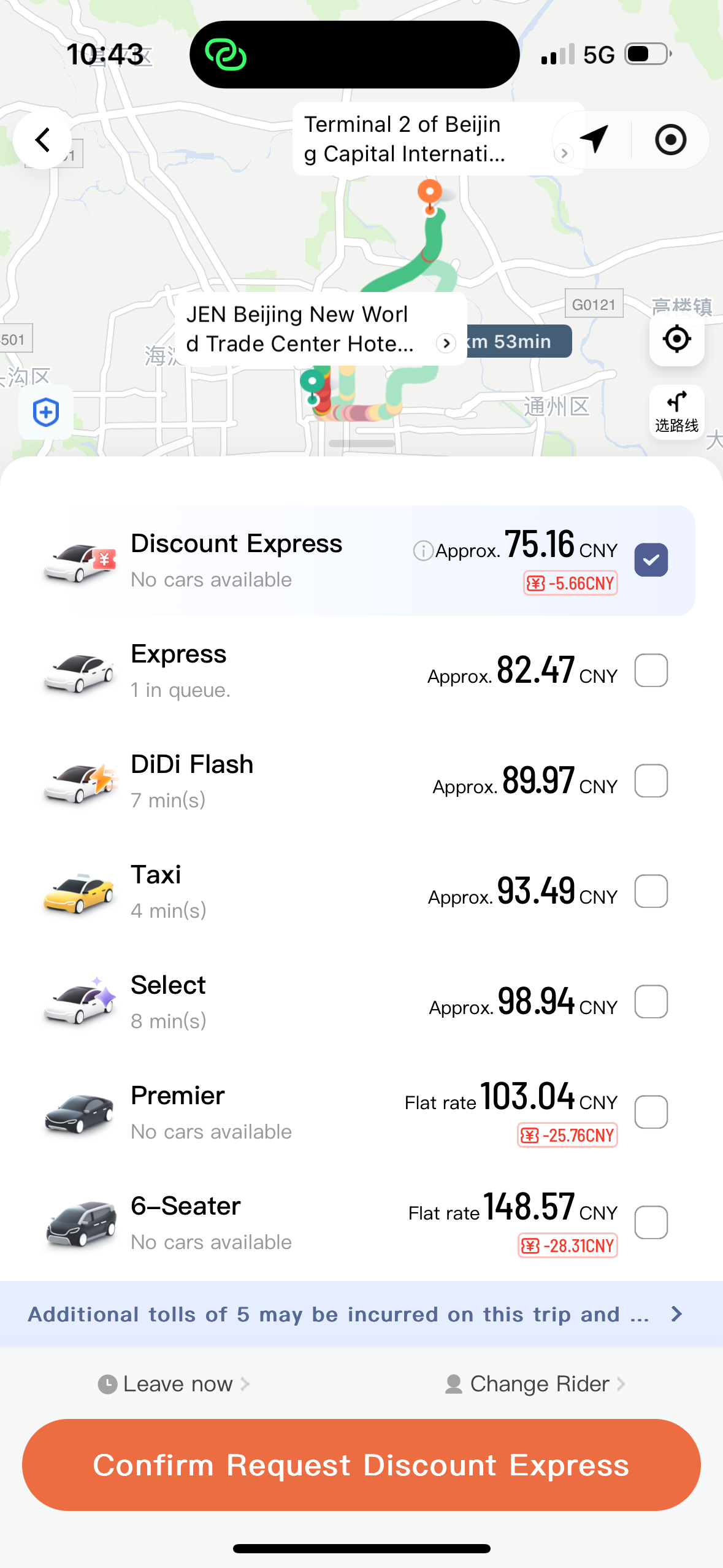
- Confirm request
After you confirm the request, and you are matched with the driver, you will see the number plates and the exact car that is coming your way. You will be able to track its location.
Understanding Car Types
While there are different car types (you can select multiple options) we always went for the cheapest.
Common Issues & Solutions
Language Barrier
- Interface is in English
- Save common destinations
- Use location pins
- Have hotel address in Chinese
Technical Problems
- Location inaccuracy: Toggle GPS
- Payment issues: Check WeChat Pay balance
- Mini program not loading: Restart WeChat
Tips for Foreigners
Essential Features
- Pin the mini program for quick access
- Save frequent destinations
- Enable location services
- Keep WeChat Pay topped up
Communication Tips
- Save key phrases in Chinese
- Screenshot hotel address in Chinese
- Use location sharing
FAQs
Q: Do I need to download a separate app? A: No, DiDi is available directly in WeChat as a mini program.
Q: Do I need a Chinese phone number? A: No, your activated WeChat account with your regular phone number is sufficient.
Q: Can I use international credit cards? A: You'll need to use WeChat Pay, which can use international credit cards.
Q: Does DiDi work at airports? A: Yes, but there may be specific pickup points you need to find. Remember that DiDi doesn‘t have children‘s seats, so you might want to consider airport pickup.
Key Takeaways
- Access DiDi through WeChat mini program
- Ensure WeChat Pay is set up and funded
- Save important addresses in advance
- Use built-in safety features
- Keep hotel address in Chinese










Member discussion